Table of contents
PermalinkWhat is a Network?
In information technology, a network is defined as the connection of at least two computer systems. The computers on a network may be linked through cables, telephone lines, radio waves, satellites, or infrared light beams.
PermalinkWhat is a Networking ?
Sharing of data (such as files) and resources (such as printers) in a network is known as networking.
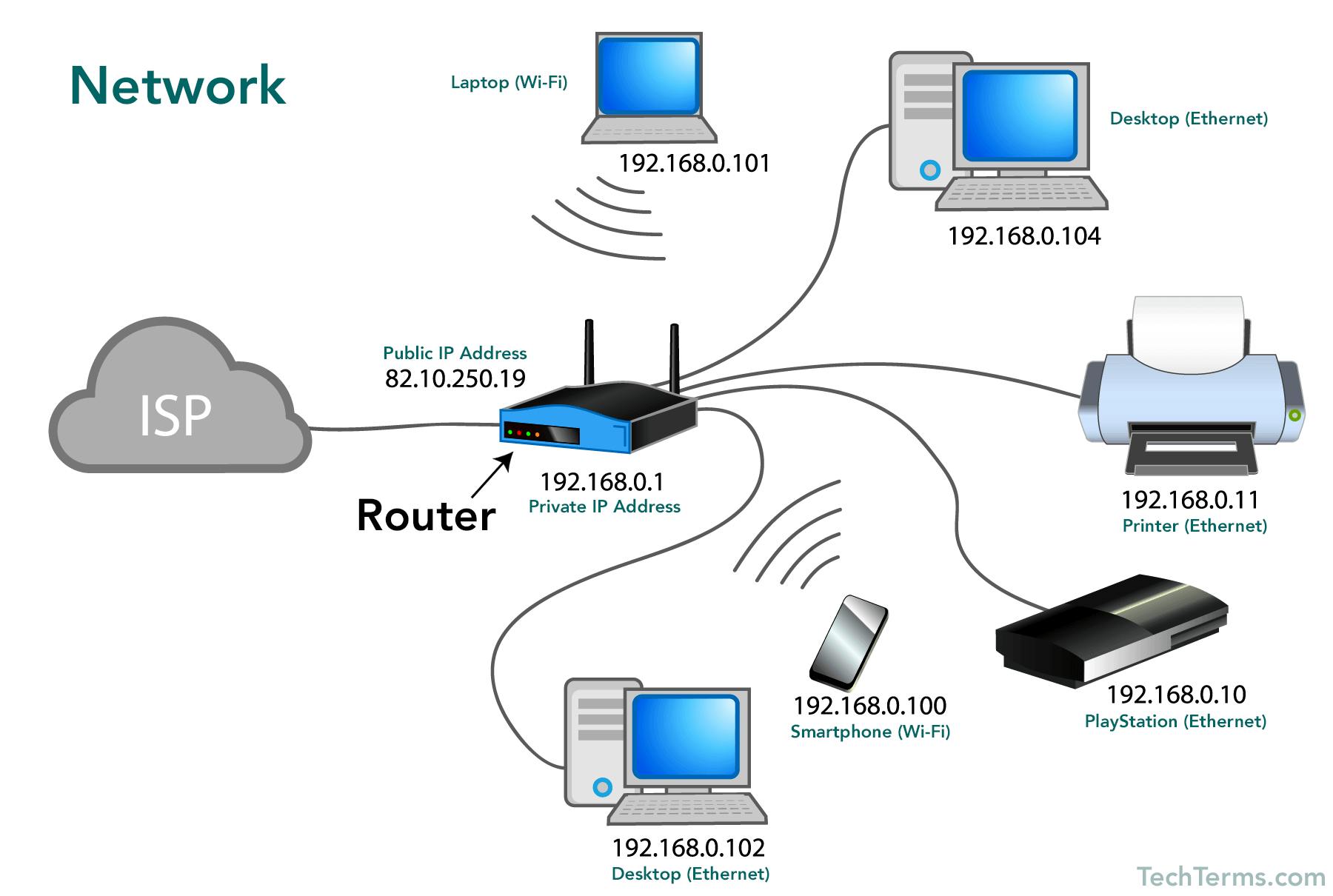
PermalinkWhat is a LAN?
A local area network (LAN) is a collection of devices connected together in one physical location, such as a building, office, or home. A LAN can be small or large, ranging from a home network with one user to an enterprise network with thousands of users and devices in an office or school.
PermalinkWhat is a WAN?
In its simplest form, a wide-area network (WAN) is a collection of local-area networks (LANs) or other networks that communicate with one another. A WAN is essentially a network of networks, with the Internet the world's largest WAN.
Today, there are several types of WANs, built for a variety of use cases that touch virtually every aspect of modern life.

PermalinkWhat is a Switch?
A network switch connects devices (such as computers, printers, wireless access points) in a network to each other, and allows them to ‘talk’ by exchanging data packets. Switches can be hardware devices that manage physical networks, as well as software-based virtual devices.
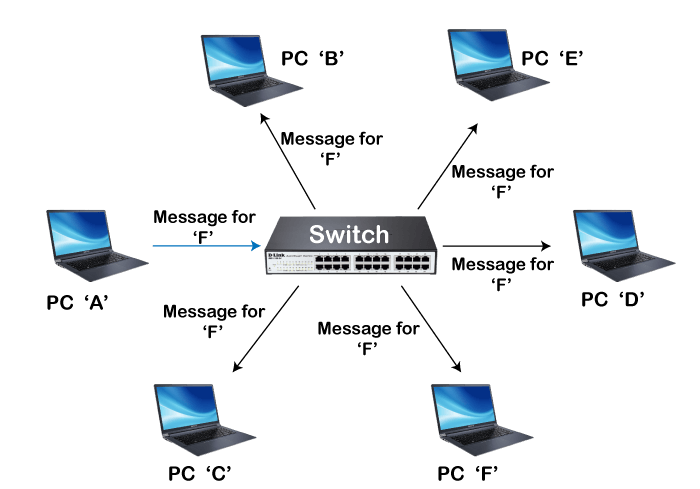
PermalinkWhat is a router?
A router is a device that connects two or more packet-switched networks or subnetworks. It serves two primary functions: managing traffic between these networks by forwarding data packets to their intended IP addresses, and allowing multiple devices to use the same Internet connection.
Think of a router as an air traffic controller and data packets as aircraft headed to different airports (or networks). Just as each plane has a unique destination and follows a unique route, each packet needs to be guided to its destination as efficiently as possible. In the same way that an air traffic controller ensures that planes reach their destinations without getting lost or suffering a major disruption along the way, a router helps direct data packets to their destination IP address.
In order to direct packets effectively, a router uses an internal routing table — a list of paths to various network destinations. The router reads a packet's header to determine where it is going, then consults the routing table to figure out the most efficient path to that destination. It then forwards the packet to the next network in the path.
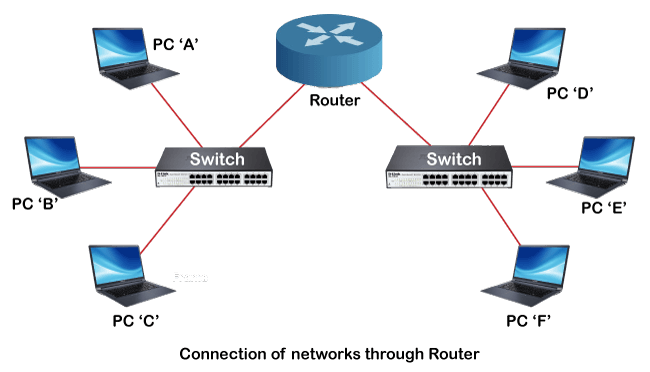
PermalinkWhat is an ISP?
An ISP, or internet service provider, that provides internet to an indivisual or an organisation, usually with a monthly subscription. Think of it like a cable company, but instead of connecting you with TV channels, an ISP connects you to the internet.
An ISP may sell one or more types of internet service, also called connection types. The most common types are cable, fiber, DSL (Digital Subscriber Line), and satellite internet.
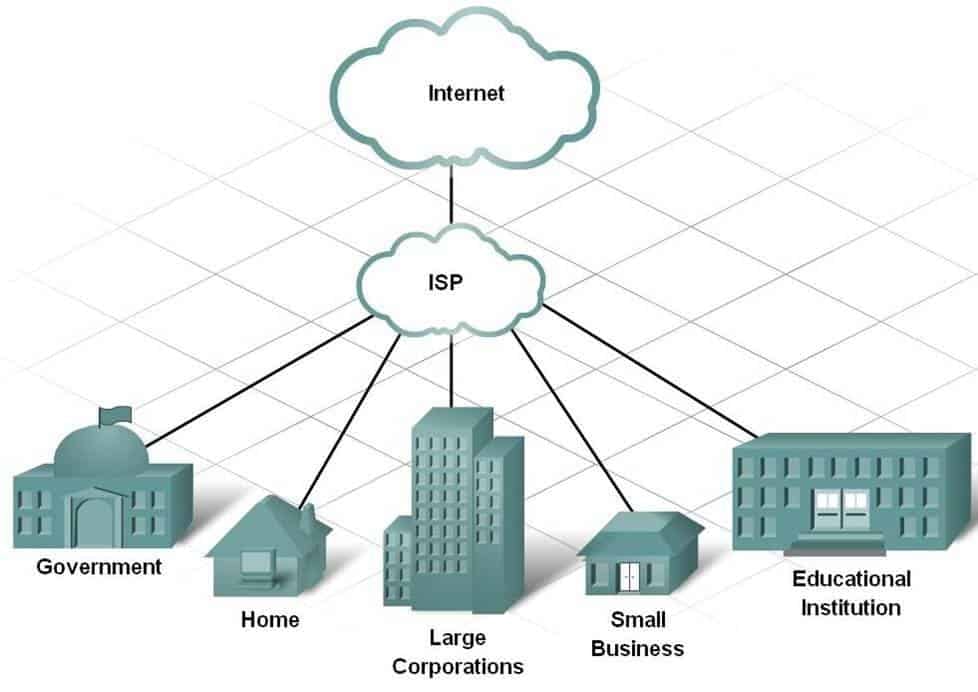
PermalinkInternet Service Provider (ISP) hierarchy
As we know Internet Service Provider (ISP) is a company which provides internet connection to end user, but there are basically three levels of ISP. There are 3 levels of Internet Service Provider (ISP): Tier-1 ISP, Tier-2 ISP, and Tier-3 ISP.
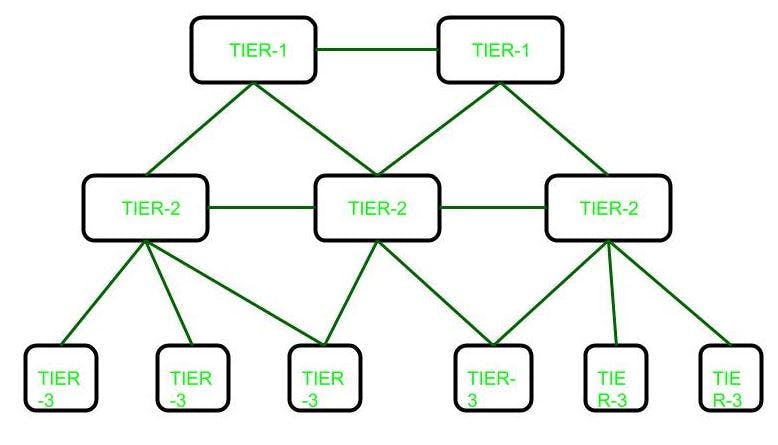
Tier 1 ISP: These ISPs are at the top of the hierarchy and they have a global reach they do not pay for any internet traffic through their network instead lower-tier ISPs have to pay a cost for passing their traffic from one geolocation to another which is not under the reach of that ISPs. Generally, ISPs at the same level connect to each other and allow free traffic passes to each other. Such ISPs are called peers. Due to this cost is saved. They build infrastructure, such as the Atlantic Internet sea cables, to provide traffic to all other Internet service providers, not to end users.
Tier 2 ISP: These ISPs are service provider who connect between tier 1 and tier 3 ISPs. They have regional or country reach and they behave just like Tier-1 ISP for Tier-3 ISPs.
Tier 3 ISP: These ISPs are closest to the end users and helps them to connect to the internet by charging some money. These ISPs work on purchasing model. These ISPs have to pay some cost to Tier-2 ISPs based on traffic generated.
Map of Submarine Cables built by Tier 1 ISPs.
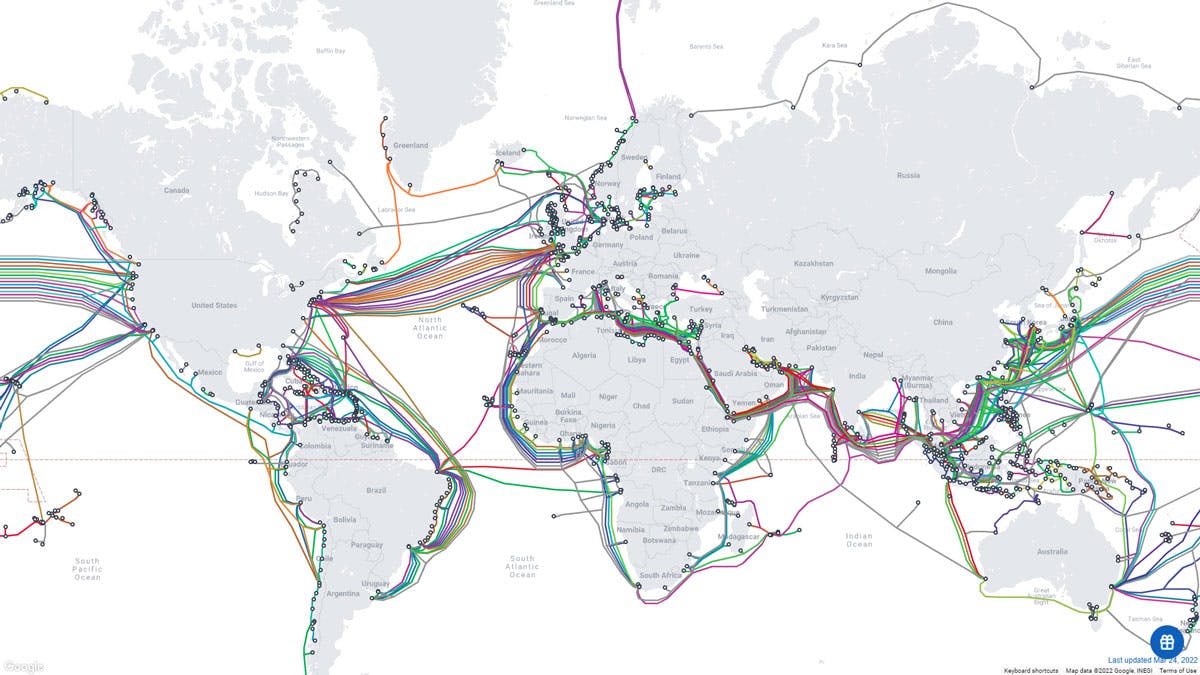
PermalinkWhat is an Network Interface Card (NIC)?
A Network Interface Card (NIC) is a computer hardware component that allows a computer to connect to a network. NICs may be used for both wired and wireless connections.
Each NIC has a media access control address (MAC address).
A MAC (Media Access Control) address, sometimes referred to as a hardware or physical address, is a unique, 12-character alphanumeric attribute that is used to identify individual electronic devices on a network. An example of a MAC address is: 00-B0-D0-63-C2-26.
To view network interfaces on your system you can type ipconfig or ifconfig in your command line
ipconfig # For Windows
ifconfig # For Linux and Mac
Result:
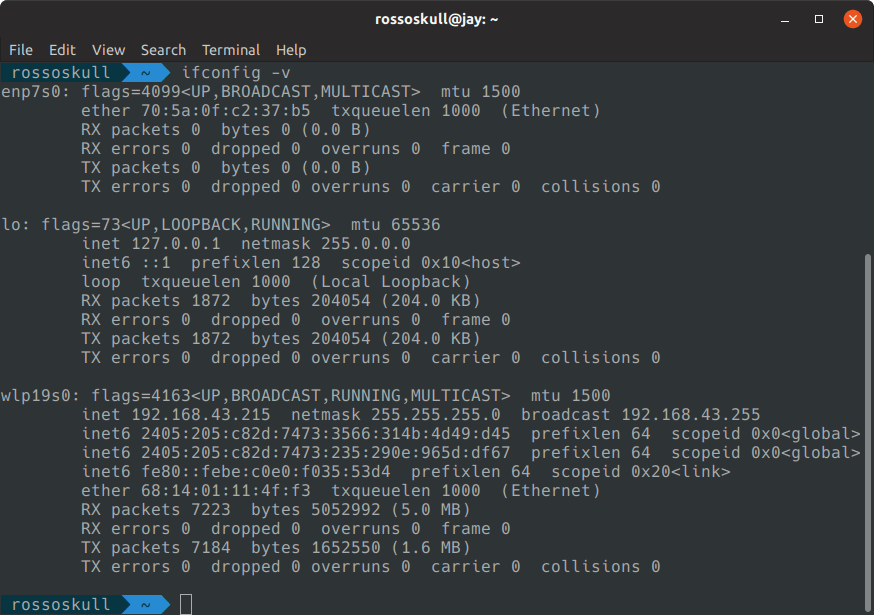
PermalinkWhat is an IP Address?
An IP address is a string of numbers separated by periods. IP addresses are expressed as a set of four numbers — an example address might be 192.158.1.38. Each number in the set can range from 0 to 255. So, the full IP addressing range goes from 0.0.0.0 to 255.255.255.255.
IP addresses are not random. They are mathematically produced and allocated by the Internet Assigned Numbers Authority (IANA), a division of the Internet Corporation for Assigned Names and Numbers (ICANN).
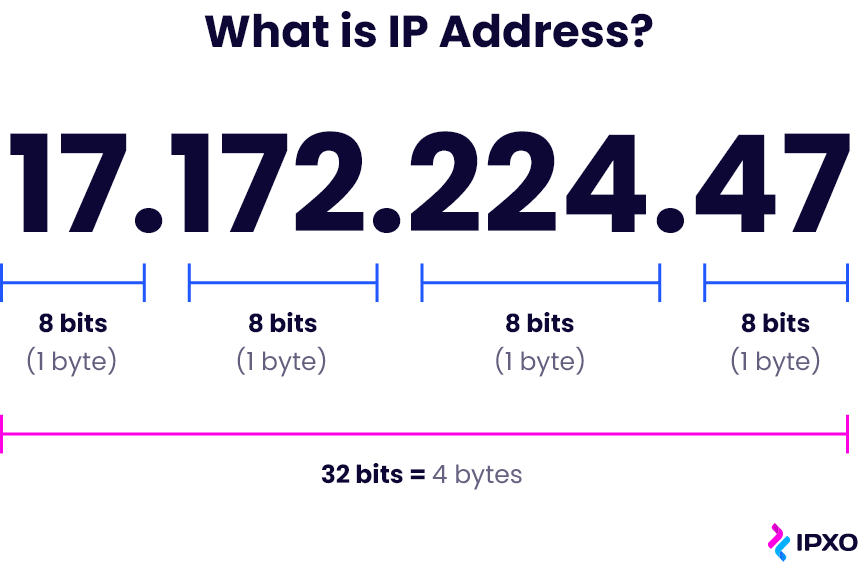
PermalinkClasses of IP addresses
TCP/IP defines five classes of IP addresses: class A, B, C, D, and E. Each class has a range of valid IP addresses. The value of the first octet determines the class. IP addresses from the first three classes (A, B and C) can be used for host addresses. The other two classes are used for other purposes – class D for multicast and class E for experimental purposes.
The system of IP address classes was developed for the purpose of Internet IP addresses assignment. The classes created were based on the network size. For example, for the small number of networks with a very large number of hosts, the Class A was created. The Class C was created for numerous networks with small number of hosts.
Classes of IP addresses are:
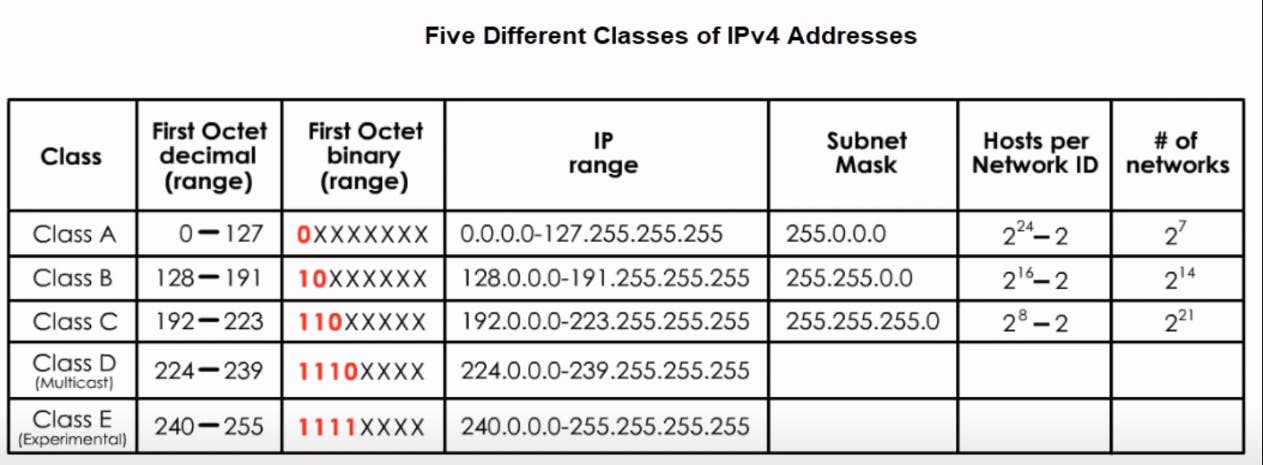
For the IP addresses from Class A, the first 8 bits (the first decimal number) represent the network part, while the remaining 24 bits represent the host part. For Class B, the first 16 bits (the first two numbers) represent the network part, while the remaining 16 bits represent the host part. For Class C, the first 24 bits represent the network part, while the remaining 8 bits represent the host part.
Consider the following IP addresses:
- 10.50.120.7 – because this is a Class A address, the first number (10) represents the network part, while the remainder of the address represents the host part (50.120.7). This means that, in order for devices to be on the same network, the first number of their IP addresses has to be the same for both devices. In this case, a device with the IP address of
10.47.8.4 is on the same network as the device with the IP address listed above. The device with the IP address 11.5.4.3 is not on the same network, because the first number of its IP address is different.
172.16.55.13 – because this is a Class B address, the first two numbers (172.16) represent the network part, while the remainder of the address represents the host part (55.13). A device with the IP address of 172.16.254.3 is on the same network, while a device with the IP address of 172.55.54.74 isn’t.
PermalinkNetwork Models
One whole network process is divided into small tasks. Each small task is then assigned to a particular layer which works dedicatedly to process the task only. Every layer does only specific work.
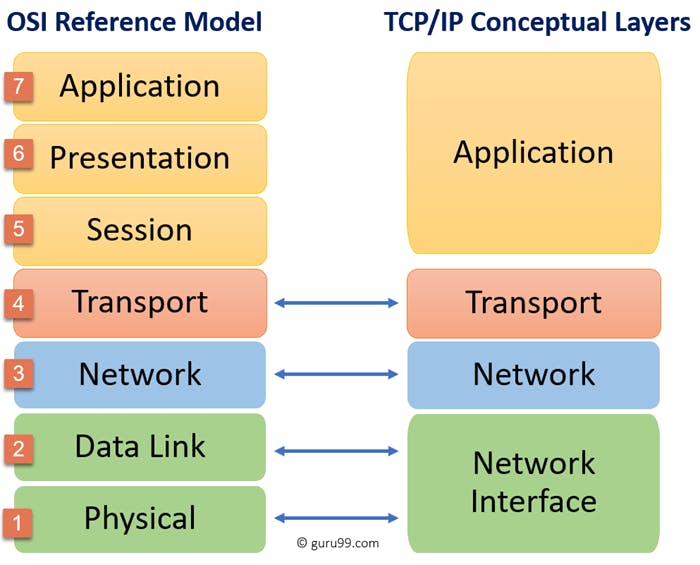
OSI Model:
Open System Interconnect is an open standard for all communication systems. OSI model is established by International Standard Organization (ISO). This model has seven layers:
Application Layer: This layer is responsible for providing interface to the application user. This layer encompasses protocols which directly interact with the user.
Presentation Layer: This layer defines how data in the native format of remote host should be presented in the native format of host.
Session Layer: This layer maintains sessions between remote hosts. For example, once user/password authentication is done, the remote host maintains this session for a while and does not ask for authentication again in that time span.
Transport Layer: This layer is responsible for end-to-end delivery between hosts.
Network Layer: This layer is responsible for address assignment and uniquely addressing hosts in a network.
Data Link Layer: This layer is responsible for reading and writing data from and onto the line. Link errors are detected at this layer.
Physical Layer: This layer defines the hardware, cabling wiring, power output, pulse rate etc.
TCP/IP Model
Internet uses TCP/IP protocol suite, also known as Internet suite. This defines Internet Model which contains four layered architecture. OSI Model is general communication model but Internet Model is what the internet uses for all its communication.The internet is independent of its underlying network architecture so is its Model. This model has the following layers:
Application Layer: This layer defines the protocol which enables user to interact with the network.For example, FTP, HTTP etc.
Transport Layer: This layer defines how data should flow between hosts. Major protocol at this layer is Transmission Control Protocol (TCP). This layer ensures data delivered between hosts is in-order and is responsible for end-to-end delivery.
- Internet Layer: Internet Protocol (IP) works on this layer. This layer facilitates host addressing and recognition. This layer defines routing.
- Link Layer: This layer provides mechanism of sending and receiving actual data.Unlike its OSI Model counterpart, this layer is independent of underlying network architecture and hardware.
PermalinkSubnet Mask and Subnetting
It requires a lot of expertise to explain it easily. You can easily understand it from here:
Further Learning:
Note: I am learning devops. There might be more things that you might require to learn about networks but this is so far what I have learnt. This video is really helpful so do check it out: youtu.be/rv3QK2UquxM
references:
- techtarget.com/searchnetworking/definition/..
- cloudflare.com/learning/network-layer/what-..
- javatpoint.com/computer-network-tutorial
- usnews.com/360-reviews/services/internet-pr..
- kaspersky.com/resource-center/definitions/w..
- geeksforgeeks.org/internet-service-provider..
- tutorialspoint.com/data_communication_compu..
